Gestionarea fișierelor cu cPanel
O gestionare eficientă a fișierelor este esențială pentru menținerea sănătății unui site web. cPanel oferă o serie de unelte pentru a gestiona fișierele direct din panoul de control al găzduirii web. Acest ghid vă va arăta cum să utilizați Managerul de Fișiere, să creați copii de rezervă și să configurați conturi FTP pentru a gestiona eficient fișierele site-ului dvs. web.
Utilizarea Managerului de Fișiere
Managerul de Fișiere din cPanel vă permite să încărcați, editați și gestionați fișiere fără a avea nevoie de software FTP. Iată cum să-l folosiți:
- Accesarea Managerului de Fișiere: Conectați-vă la cPanel și faceți clic pe "File Manager" în secțiunea "Files".
- Navigarea printre Fișiere: Folosiți arborele de directoare din stânga pentru a naviga printre fișierele dvs. Puteți încărca, șterge și edita fișiere direct în cadrul Managerului de Fișiere.
- Încărcarea Fișierelor: Faceți clic pe "Upload" pentru a adăuga fișiere noi în directorul dvs. Puteți să trageți și să plasați fișierele sau să le selectați de pe computerul dvs.
- Editarea Fișierelor: Faceți clic dreapta pe un fișier și selectați "Edit" pentru a face modificări direct în browserul dvs.
Backup și Restaurare
Copiile de rezervă regulate sunt esențiale pentru securitatea și recuperarea site-ului web.
Crearea Copiilor de Rezervă
- În cPanel, navigați la secțiunea "Backup".
- Faceți clic pe "Download a Full Website Backup".
- Alegeți destinația pentru copia dvs. de rezervă și inițiați procesul. Odată completat, puteți descărca fișierul de rezervă pe stocarea locală.
Restaurarea Copiilor de Rezervă
- Pentru a restaura o copie de rezervă, reveniți la secțiunea "Backup".
- Faceți clic pe "Restore a Home Directory Backup" sau "Restore a MySQL Database Backup", în funcție de ce aveți nevoie să restaurați.
- Încărcați fișierul de rezervă și urmați indicațiile pentru a completa restaurarea.
Configurarea Conturilor FTP
Conturile FTP vă permit să gestionați fișierele prin clienți FTP pentru o gestionare mai avansată a fișierelor.
- În cPanel, navigați la secțiunea "FTP Accounts".
- Faceți clic pe "Add FTP Account", introduceți detaliile contului și specificați directorul la care acest cont poate accesa.
- Utilizați acreditările FTP furnizate cu clientul dvs. FTP pentru a vă conecta și gestiona fișierele.
Concluzie
Instrumentele de gestionare a fișierelor oferite de cPanel reprezintă o soluție cuprinzătoare pentru gestionarea fișierelor site-ului dvs. web direct din panoul de control al găzduirii web. Familiarizându-vă cu Managerul de Fișiere, creând în mod regulat copii de rezervă și configurând conturi FTP, puteți asigura că fișierele site-ului dvs. sunt bine organizate, securizate și ușor de recuperat.
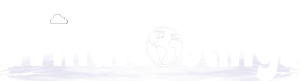
 Română
Română