Introduction to WordPress Security without Plugins
WordPress is one of the most popular content management systems (CMS) in the world, powering millions of websites across various industries.
However, its widespread use also makes it a prime target for hackers and malicious actors.
Therefore, understanding and implementing proper security measures is crucial for safeguarding your WordPress site from potential threats.
Importance of Security in WordPress
Security is paramount when it comes to managing a WordPress website. Without adequate protection, your site is vulnerable to a myriad of threats, including malware infections, brute force attacks, and unauthorized access to sensitive data. A compromised website not only damages your reputation but can also lead to financial losses and legal liabilities.
By prioritizing security, you can prevent such risks and ensure the integrity, confidentiality, and availability of your website and its content. Moreover, a secure website instills trust and confidence among your visitors, encouraging them to engage with your site and its offerings.
Overview of Custom Functions vs. Plugins for Security
When it comes to enhancing the security of your WordPress site, you have two primary options: custom functions and plugins. Both approaches offer unique advantages and considerations, depending on your specific requirements and technical expertise.
Custom Functions
Custom functions involve manually adding code snippets to your WordPress theme's functions.php file or creating a custom plugin to implement specific security enhancements. This approach provides greater control and flexibility over the security measures implemented on your site.
Pros of Custom Functions:
- Tailored Security Solutions: Custom functions allow you to address your site's unique security needs by implementing targeted measures.
- Minimal Overhead: Since custom functions are integrated directly into your theme or a lightweight custom plugin, they typically have lower resource requirements compared to plugins.
- Reduced Dependency: Custom functions are not reliant on third-party plugins, reducing the risk of compatibility issues and potential security vulnerabilities.
Cons of Custom Functions:
- Technical Expertise Required: Implementing custom functions requires a certain level of coding proficiency and understanding of WordPress core functions.
- Maintenance Challenges: Manually managing custom code snippets necessitates regular updates and maintenance to ensure compatibility with WordPress updates and evolving security threats.
Plugins
WordPress plugins offer a convenient way to extend the functionality of your site, including security enhancements. There is a wide range of security plugins available, offering features such as malware scanning, firewall protection, and login security measures.
Pros of Plugins:
- Ease of Use: Plugins typically feature user-friendly interfaces and configuration options, making them accessible to WordPress users of all skill levels.
- Comprehensive Solutions: Security plugins often bundle multiple features and functionalities into a single package, simplifying the process of securing your website.
- Regular Updates and Support: Reputable security plugins receive frequent updates to address emerging threats and vulnerabilities, along with dedicated support from developers.
Cons of Plugins:
- Potential Performance Impact: Some security plugins may introduce additional overhead and slow down your website, especially if they include resource-intensive features.
- Compatibility Issues: Installing multiple plugins or using incompatible ones can lead to conflicts and instability, potentially compromising your site's security.
- Dependency on Third-Party Developers: Relying on plugins means entrusting the security of your site to third-party developers, whose practices and priorities may vary.
In conclusion, both custom functions and plugins play a crucial role in enhancing the security of your WordPress site.
Ultimately, the most effective approach depends on factors such as your technical proficiency, site requirements, and risk tolerance.
Whether you opt for custom-coded solutions or trusted plugins, prioritizing security is essential for safeguarding your WordPress website against potential threats.
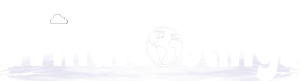
 English
English