Gestionarea numelor de domeniu în cPanel
Gestionarea eficientă a numelor de domeniu este crucială pentru succesul prezenței dvs. online. cPanel oferă instrumente puternice pentru a adăuga, elimina și gestiona domenii și subdomenii, precum și pentru a edita zone DNS. Acest ghid vă va ghida prin aceste sarcini esențiale pentru a vă asigura că numele dvs. de domeniu sunt configurate corect.
Adăugarea și eliminarea domeniilor
Adăugarea domeniilor
Pentru a adăuga un nou domeniu în contul dvs. de găzduire:
- Logați-vă în cPanel și navigați la secțiunea "Domenii".
- Faceți clic pe "Addon Domains" (Domenii suplimentare).
- În câmpul "New Domain Name" (Nume nou de domeniu), introduceți domeniul pe care doriți să-l adăugați.
- Completați automat câmpurile subdomeniu și document root sau personalizați-le după necesități.
- Faceți clic pe "Add Domain" (Adaugă domeniu) pentru a finaliza procesul.
Eliminarea domeniilor
Pentru a elimina un domeniu:
- Reveniți la pagina "Addon Domains" (Domenii suplimentare).
- Găsiți domeniul pe care doriți să-l eliminați și faceți clic pe linkul "Remove" (Elimină) de lângă acesta.
- Confirmați eliminarea.
Gestionarea zonelor DNS
Editorul de zone DNS din cPanel vă permite să gestionați înregistrările DNS pentru domeniile dvs.
- Accesarea editorului de zone: Navigați la secțiunea "Domenii" și faceți clic pe "Zone Editor" (Editor de zone).
- Adăugarea înregistrărilor: Faceți clic pe "+ Add Record" (Adaugă înregistrare) și selectați tipul de înregistrare pe care doriți să-l adăugați (A, CNAME, MX etc.). Completați informațiile necesare și salvați.
- Editarea și ștergerea înregistrărilor: Utilizați opțiunile "Edit" (Editează) sau "Delete" (Șterge) de lângă fiecare înregistrare pentru a o modifica sau elimina.
Configurarea redirecționărilor
Redirecționările pot fi utile pentru a direcționa traficul de la un domeniu la altul sau de la o pagină web veche la una nouă.
- În secțiunea "Domenii", faceți clic pe "Redirects" (Redirecționări).
- Alegeți tipul de redirecționare (Permanentă sau Temporară).
- Selectați domeniul sau URL-ul specific de la care doriți să redirecționați.
- Introduceți URL-ul destinație unde doriți să direcționați traficul.
- Faceți clic pe "Add" (Adaugă) pentru a seta redirecționarea.
Concluzie
Gestionarea numelor de domeniu în cPanel este simplă cu interfața sa intuitivă și instrumentele robuste.
Fie că adăugați domenii noi, configurați setările DNS sau setați redirecționări, cPanel oferă toate funcționalitățile de care aveți nevoie pentru a vă asigura că domeniile dvs. sunt gestionate corespunzător.
Revizuirea regulată a configurațiilor domeniilor dvs. și actualizarea acestora sunt practici cheie pentru menținerea unei prezențe online puternice.
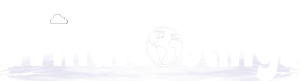
 Română
Română