Troubleshooting Common cPanel Issues
Dealing with issues in cPanel can be challenging, especially for new users.
This article aims to provide guidance on troubleshooting some of the most common cPanel problems, including email deliverability issues, website downtime, and database connection errors.
Email Deliverability Issues
Email deliverability issues can stem from various factors, including incorrect email settings, DNS issues, or IP blacklisting. To troubleshoot:
- Check Email Settings: Ensure your email client settings match those recommended by cPanel. This includes SMTP, POP3, and IMAP settings.
- Verify DNS Records: Make sure your MX and SPF records are correctly set up in the DNS Zone Editor in cPanel.
- Check for IP Blacklisting: Use online tools to check if your server's IP address is blacklisted. If so, request removal and investigate the cause to prevent future listings.
Website Downtime
Website downtime can be caused by server issues, exceeded resource limits, or configuration errors. To address downtime:
- Check Server Status: In cPanel, look for any server alerts or maintenance notices that could indicate issues.
- Review Resource Usage: Ensure your website is not exceeding its allocated resources, such as CPU, memory, and disk space.
- Error Logs: Review the error logs in cPanel for any specific error messages that can guide you to the problem's root cause.
Database Connection Errors
Database connection errors often indicate issues with database credentials, server configuration, or network problems. To troubleshoot:
- Verify Database Credentials: Ensure the database username and password in your application's configuration file match those in cPanel.
- Check Database Server Status: Make sure the database server is running and accessible. You can check this in the cPanel's MySQL Databases section.
- Repair Database: If you suspect database corruption, use the Repair Database feature in cPanel to fix any issues.
Conclusion
Troubleshooting cPanel issues requires a systematic approach to identify and resolve the problem.
By addressing common issues such as email deliverability, website downtime, and database connection errors, you can ensure your website runs smoothly and remains accessible to your users.
Regular monitoring and maintenance are key to preventing many of these issues from arising.
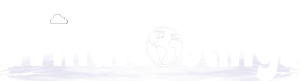
 English
English