Optimizing Website Performance in cPanel
Website performance is critical for user experience and SEO.
cPanel provides tools to help optimize your website's speed and efficiency.
Use Compression
- Enable Gzip Compression: Reduce the size of files sent from your server to increase the speed to which they are transferred to the browser.
- Navigate to "Optimize Website" in the "Software" section of cPanel and enable compression for all content or specific MIME types.
Leverage Caching
- Set Up Browser Caching: Browser caching can significantly reduce load times for repeat visitors.
- Use
.htaccessto set expiration times for various file types. This can be done by accessing the "File Manager" and editing the.htaccessfile in your website's root directory.
Optimize Databases
- Optimize MySQL Databases: Regularly optimizing your databases can improve website performance.
- Use the "MySQL Databases" section in cPanel to find the database optimization feature.
Securing a Web Application in cPanel
Securing your web application is paramount to protect against threats and vulnerabilities.
Use SSL Certificates
- Install SSL Certificates: Ensure all data transmitted is encrypted.
- Use the "SSL/TLS" manager in cPanel to install and manage SSL certificates.
Implement a Web Application Firewall (WAF)
- Configure ModSecurity: ModSecurity is a WAF that helps protect your website from various attacks.
- Enable ModSecurity via the "Security" section in cPanel.
Regularly Update Applications
- Keep Software Up to Date: Outdated applications can be a major security risk.
- Use "Softaculous Apps Installer" in cPanel for easy updates of web applications like WordPress, Joomla, etc.
Managing Advanced DNS Settings in cPanel
Advanced DNS settings are essential for managing how the world interacts with your website.
Edit DNS Records
- Access the Zone Editor: For adding, editing, or deleting DNS records such as A, CNAME, MX, etc.
- Find the "Zone Editor" under the "Domains" section in cPanel to manage DNS records.
Set Up Email Authentication
- Implement SPF and DKIM Records: Protect your domain against email spoofing.
- Use the "Email" section in cPanel to set up these records, enhancing your email's integrity and delivery.
Configure Subdomains and Redirects
- Manage Subdomains: Use the "Subdomains" feature in cPanel to create and manage subdomains.
- Set Up Redirects: Direct traffic from one URL to another with the "Redirects" feature, also found under the "Domains" section.
Conclusion
cPanel is a powerful tool for website management, offering extensive features for optimizing performance, securing web applications, and managing DNS settings.
By utilizing the built-in tools and features, you can ensure your website runs smoothly, remains secure, and is configured correctly for optimal operation and user experience.
Regular monitoring and adjustments based on these guidelines can significantly contribute to your website's success.
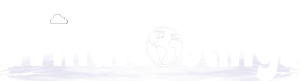
 English
English