Securitatea site-ului web în cPanel
Asigurarea securității site-ului dvs. este esențială pentru protejarea datelor și a utilizatorilor dvs.
cPanel oferă mai multe unelte pentru a ajuta la îmbunătățirea securității site-ului dvs.
Acest articol va acoperi instalarea și gestionarea certificatelor SSL, utilizarea funcției de blocare IP și configurarea protecției împotriva hotlink-urilor în cPanel.
Instalarea și gestionarea certificatelor SSL
Certificatele SSL sunt esențiale pentru criptarea datelor între browserul utilizatorului și server, oferind o conexiune sigură.
- Conectați-vă la cPanel și navigați la secțiunea "Securitate".
- Faceți clic pe "SSL/TLS" pentru a gestiona certificatele dvs. SSL.
- Pentru a instala un nou certificat SSL, faceți clic pe "Manage SSL Sites" în secțiunea "Install and Manage SSL for your site (HTTPS)".
- Selectați domeniul pe care doriți să-l securizați, lipiți detaliile certificatului și apoi faceți clic pe "Install Certificate."
Utilizarea blocării IP
Funcția de blocare IP vă permite să blocați accesul la site-ul dvs. de la adrese IP specifice sau intervale considerate a fi răuvoitoare sau nedorite.
- În secțiunea "Securitate", faceți clic pe "IP Blocker."
- Introduceți adresa IP sau intervalul pe care doriți să-l blocați și faceți clic pe "Add."
- Sistemul va preveni apoi accesul la site-ul dvs. de la IP-urile specificate.
Configurarea protecției Hotlink
Protecția Hotlink previne ca alte site-uri web să lege direct fișiere de pe site-ul dvs., ceea ce poate economisi lățimea de bandă și proteja conținutul dvs.
- Navigați la secțiunea "Securitate" și faceți clic pe "Hotlink Protection."
- Activați protecția hotlink făcând clic pe "Enable."
- Puteți specifica care domenii sunt permise să facă hotlink la conținutul dvs. și ce tipuri de fișiere să protejați.
Concluzie
cPanel oferă un set robust de unelte pentru îmbunătățirea securității site-ului dvs. web.
Instalând certificate SSL, utilizând blocarea IP și configurând protecția Hotlink, puteți face pași semnificativi către securizarea site-ului dvs. și protejarea utilizatorilor.
Rămâneți mereu vigilent și revizuiți regulat setările de securitate pentru a vă adapta la noile amenințări.
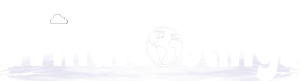
 Română
Română